Ring Topology
 In a ring topology, each computer is connected to the next computer and the last computer is connected to the first. thus, shape of network is formed just like a ring. Data on the network flows in one direction around the ring until it reaches to destination.
In a ring topology, each computer is connected to the next computer and the last computer is connected to the first. thus, shape of network is formed just like a ring. Data on the network flows in one direction around the ring until it reaches to destination.
Working of Ring Topology
In ring topology, a token is passed around the network. the computer that has control of the token can transmit data/message. When computer sends a message to another computer on the network, the message flows one computer to the next computer. Every computer receives message from previous computer and re-transmits it to the next computer until the destination computer receives the message. the
destination computer sends an acknowledgement of receiving message to the sender computer. the sender computer then releases the token back to the network. this method of controlling access to the shared network cable is called Token Passing.
Advantages
 the main advantages of ring topology are as follows:
the main advantages of ring topology are as follows:
1- it is less expensive then star topology.
2- it is easy to install and to maintain.
3- All computers have equal access to the network.
4- Every computer regenerates/refreshes the data single that's why it can travel over longer distance.
Disadvantages
the main disadvantages of ring topology are as follows:
1- if one node fails (or ring is broken at any point), the entire network stops functioning.
2- Adding or removing a computer in the network affects the whole network.
 In a ring topology, each computer is connected to the next computer and the last computer is connected to the first. thus, shape of network is formed just like a ring. Data on the network flows in one direction around the ring until it reaches to destination.
In a ring topology, each computer is connected to the next computer and the last computer is connected to the first. thus, shape of network is formed just like a ring. Data on the network flows in one direction around the ring until it reaches to destination.Working of Ring Topology
In ring topology, a token is passed around the network. the computer that has control of the token can transmit data/message. When computer sends a message to another computer on the network, the message flows one computer to the next computer. Every computer receives message from previous computer and re-transmits it to the next computer until the destination computer receives the message. the
destination computer sends an acknowledgement of receiving message to the sender computer. the sender computer then releases the token back to the network. this method of controlling access to the shared network cable is called Token Passing.
Advantages
 the main advantages of ring topology are as follows:
the main advantages of ring topology are as follows:1- it is less expensive then star topology.
2- it is easy to install and to maintain.
3- All computers have equal access to the network.
4- Every computer regenerates/refreshes the data single that's why it can travel over longer distance.
Disadvantages
the main disadvantages of ring topology are as follows:
1- if one node fails (or ring is broken at any point), the entire network stops functioning.
2- Adding or removing a computer in the network affects the whole network.
 21:03
21:03




















.jpg)
.jpg)

.jpg)


.jpg)



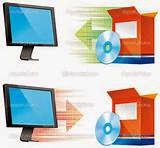.jpg)






.jpg)


